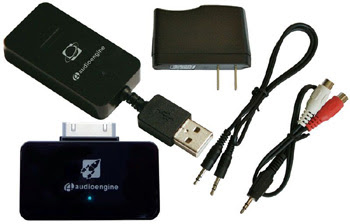Review Audioengine AW2 Wireless iPod Adapter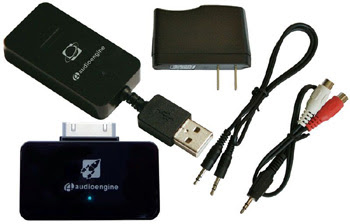
OK, first the warning. This review was delayed for some time waiting for the new Ipod Touch update to 3.1.1.
I originally got my iPod touch just as the 3.0 update came out. I immediately upgraded from what the Touch came with to the new 3.0 firmware. Classic bad move. Never install a "point zero". Sure, there were lots of cool new features but the one thing I ended up wanting most ended up being hosed.
Don't get me wrong, I absolutely love the Touch. I love the Apps! I love sitting out on the porch, or anywhere with a wifi connection and being able to browse the Net (provided the fonts were big enough) , or iTunes, or work with the Apps. Not having an iPhone, it's like having one without the connection costs and um, the phone.
But - I was dieing to hook it up with one of these Audioengine wireless thingies to be able to sit back on the couch and use my Touch as a controller to play back my music podcasts, internet radio, etc, in extremely high quality on my awesome Home Theater system. Alas, it was not to be. At least for a little while.
So after the original 3.0 update using the Audioengine AW2 ended up with me hearing sound from the iPod Touch's "Speaker" (if you could call it that) not from the stereo. I talked with Audioengine and they confirmed the "hosing". They suggested i go back to the original firmware, which, of course, I had not bothered to back up. They did promise that Apple would fix the problem on a new software release. Which they finally did.
So, now after a torcherous month or two, Apple has finally released 3.1.1 which fixes everything. I'm sure there are other "exciting" features and fixes, but to me the only thing that matters right now is that my Audioengine AW2 Wireless iPod Adapter is now working perfectly.
As far as I know the following ipods
only are supported:
• iPod Classic
• iPod Touch
• iPod Touch (2nd generation)
• iPod Nano (2nd generation)
• iPod Nano (4th generation)
• iPod Nano (3rd generation)
So what does it do, how does it work, exactly?
What it does is this:
Connect the receiver device to your stereo, home theater receiver, powered speakers, or wireless powered speakers. Connect the small transmitter device to your iPod Dock connector. Go through a very simple "sync" procedure involving pressing a small button on the transmitter and receiver. Done.
How it works? Audioengine has a quite long and, for geeks, interesting explanation on their website. The main thing is, unlike most wireless devices, it sounds great!
I spent quite awhile comparing between my wired (Ram M2RCA cable) Ipod classic and my iPod Touch with the AW2 listening to Allen Holdsworths "The Sixteen Men of Tain" CD. I expected to hear some compression or artifacts from the AW2. I have heard this CD many times, and I listened HARD. I had to really listen hard to believe I heard a real difference. In the end I could not say if the differences in sound qualities were due to differences in the outputs of the Classic and Touch, or differences in the "connections". The Touch has always seemed more trebly to me. Therefore a bit noisier. The Classic always seems warmer and with more stage depth and dynamic range. (probably imagination) Seems the same with these connections so I cannot come to any conclusion. I'd like to try comparing the touch with the Audioengine AW2 and our Ram Docking connector cable, (I-Extreme iPod Docking to Stereo RCA Cable) and see if I hear anything different. That would be more of an apples to apples comparison. I'd love to try a blind or double blind A/B test, but it would be tricky.
Audio With VideoVideo Podcasts worked fine. I could see the video on the Touch while listening on my stereo.
Downloaded iTunes Videos worked fine. I could see the video on the Touch while listening on my stereo.
Youtube? No good. I got the video but no audio. Hope they fix this issue! Many of my subscribed videos will not currently work on my Touch, anyway.
The conclusion?The most fabulous thing? It gives you sound from Videos, podcasts, music, etc (I'm guessing games) with no hassles. The sound quality blows away other wireless solutions.
This thing amazes me. Go ahead and listen to it with high end speakers, quality components and quality cables. See if you can hear a difference. If you do think you can, just think about how much of a difference there might be. How much this costs. How bad most every other option seems to be. How cool it is to use the iPod interface as your controller. Wirelessly. The alternatives are, to say the least, pricey. I hope they fix the youtube issues, not a deal breaker for me with all of the other positives, but c'mon! You will have to pry this baby out of my cold, dead hands.
PS. Another factor here is WAF. Set up a Harmony or other remote control for the proper connection ("play ipod") and anyone can use this to play music and podcasts
Want one?
Audioengine AW2